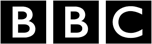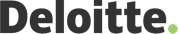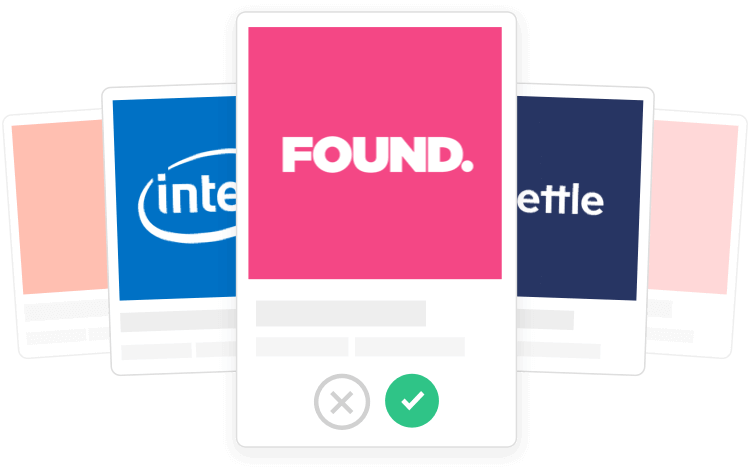Forms and Input Types: HTML5 added new input types to enhance the user experience and simplify form validation. These include ‘email’, ‘tel’, ‘url’, ‘number’, ‘range’, ‘date’, ‘time’, and others. Be familiar with these input types and their corresponding attributes, such as ‘placeholder’, ‘required’, ‘pattern’, ‘min’, ‘max’, and ‘step’.
Multimedia Elements: HTML5 introduced native multimedia support with the <video> and <audio> elements. Understand how to use these elements, along with their attributes and methods, such as ‘src’, ‘controls’, ‘autoplay’, ‘loop’, ‘muted’, and ‘preload’. You should also be familiar with fallback content for browsers that do not support HTML5 multimedia.
Canvas and SVG: HTML5 offers two methods for creating graphics on the web – the <canvas> element and Scalable Vector Graphics (SVG). Be familiar with the differences between the two and their use cases. Understand how to draw shapes, lines, and text using the <canvas> element and its JavaScript API, as well as how to create and manipulate SVG elements.
Accessibility and ARIA: HTML5 promotes accessibility by providing semantic elements and support for ARIA (Accessible Rich Internet Applications) attributes. You should be familiar with ARIA roles, states, and properties, and understand how to use them to improve the accessibility of web content for users with disabilities.
HTML, CSS, and JavaScript: These are the three core technologies used in web development. HTML (Hypertext Markup Language) is used to structure content, CSS (Cascading Style Sheets) is used for styling and layout, and JavaScript is used for interactivity and client-side scripting. You should have a fundamental understanding of each technology and how they work together to create a fully functional website.
Responsive Web Design: This concept refers to designing and developing websites that respond to the user’s environment based on screen size, platform, and orientation. You should be familiar with CSS media queries, fluid grids, and flexible images, which are essential for creating a responsive design that adapts to various devices, such as desktops, tablets, and smartphones.
Client-Server Model: Websites operate on a client-server model, in which a client (typically a web browser) requests information from a server, and the server processes the request and returns the requested data. You should understand the basics of how this model works, including HTTP (Hypertext Transfer Protocol) requests and responses, and the role of web servers in hosting and serving website files.
Basic SEO: SEO is the practice of optimizing a website to improve its visibility on search engines like Google. You might be tested on basic SEO concepts, such as the proper use of HTML tags (e.g., title, meta description, header tags), the importance of keyword research and usage, creating user-friendly URLs, and the role of sitemaps and robots.txt files. Understanding the fundamentals of SEO will help you create websites that rank higher in search engine results and attract more organic traffic.
Free Sample HTML5 Practice Test Questions
Style 1: HTML Problem-solving question
Question: You are designing a responsive web page, and you want to ensure that an image automatically resizes proportionally according to the width of the device’s viewport without using any external CSS or JavaScript. Which of the following HTML attributes should you use?
A) width=”auto”
B) height=”auto”
C) style=”max-width:100%”
D) style=”width:100%”
Solution: D
Explanation: To ensure that an image automatically resizes proportionally according to the width of the device’s viewport without using any external CSS or JavaScript, you can use the inline style attribute with the property “width:100%”. This ensures that the image width is always equal to the width of its container, while maintaining its aspect ratio, allowing it to scale proportionally as the viewport size changes.
Style 2: HTML general knowledge question
Question: Which of the following HTML5 features allows developers to create complex, high-performance graphical content within the browser without the need for external plugins, primarily utilized for creating 2D and 3D graphics, animations, and games?
A) Canvas API
B) Web Workers
C) Geolocation API
D) Web Storage
Solution: A
Explanation: The Canvas API is an HTML5 feature that enables developers to create complex, high-performance graphical content within the browser without the need for external plugins. The Canvas element is a drawing surface that can be manipulated programmatically using JavaScript. It is widely used for creating 2D and 3D graphics, animations, and games.
Style 3: HTML conceptual knowledge question
Question: Which of the following concepts is fundamental to the structure of an HTML document and defines a set of rules for nesting and organizing elements within the document?
A) Document Object Model (DOM)
B) Cascading Style Sheets (CSS)
C) Hypertext Transfer Protocol (HTTP)
D) Media Queries
Solution: A
Explanation: The Document Object Model (DOM) is a fundamental concept in HTML and web development. It defines a set of rules for nesting and organizing elements within an HTML document. The DOM represents the structure of a web page in a tree-like format, where each element in the document is a node in the tree. This structure allows developers to manipulate the content and presentation of a web page using JavaScript.
Style 4: HTML terminology knowledge question
Question: Which of the following HTML5 terminologies refers to a new set of form controls that simplifies the process of validating user input and reduces the need for JavaScript to achieve this purpose?
A) Web Sockets
B) Semantic Elements
C) Form Validation Attributes
D) Server-Sent Events
Solution: C
Explanation: Form Validation Attributes are part of HTML5 that introduces a new set of form controls that simplify the process of validating user input. These attributes provide built-in validation features, such as checking whether a required field is filled in, whether the input value matches a specific pattern or data type, or whether the input falls within a specified range.